Bluefish has many features, this list will give you an overview of the most important or outstanding features.
- Lightweight – Bluefish tries to be lean and clean, as far as possible given it is a GUI editor. Bluefish uses 30%-45% of the memory compared to other popular web development editors.
- Fast – Bluefish starts really quick (even on a netbook) and loads hundreds of files within seconds.
- A What You See Is What You Need interface
- Multiple document interface, easily opens 500+ documents (tested >10000 documents simultaneously)
- Project support, enables you to work efficiently on multiple projects, and automatically restores settings for each project.
- Support for remote files using gnome-vfs (depending on your gnome-vfs setup, you’ll have FTP, SFTP, HTTP, HTTPS, WebDAV, Samba and more). The development version uses GIO/GVFS to open remote files.
- Very powerful search and replace, allowing POSIX and Perl Compatible regular expressions and sub-pattern replacing
- Open files recursively based on filename patterns and/or content
- Unlimited undo/redo functionality
- Customizable syntax highlighting based on Perl Compatible regular expressions, with subpattern support and default patterns for
- C/C++
- ChangeLogs
- CSS
- CFML
- D
- gettext PO
- HTML
- Java
- JavaScript
- JSP
- Octave/MATLAB
- Pascal
- Perl
- PHP
- Python
- R
- Ruby
- Shell
- SQL
- Tcl
- XML
- Anti aliased text window
- Multiple encodings support. Bluefish works internally with UTF8, but can save your documents in any desired encoding.
- Line numbers, bookmarks and an excellent search function
- HTML toolbar and tearable menu’s
- Nice wizards for HTML documents: tables, frames, and others
- Dialogs for many HTML tags, with all their attributes
- Fully featured image insert dialog
- Thumbnail creation and automatically linking of the thumbnail with the original image
- Multi thumbnail generation for easy creation of photo albums or screenshot pages
- User-customizable toolbar for quick access to often used functions
- Compliance with the Gnome and KDE user interface guidelines where possible
- Specify custom dialogs, search and replace patterns or insert patterns and bind them to a shortkut key combination of your liking to speed up your development process
- Integrate external programs such as make, lint, weblint, xmllint, tidy, javac, or your own program or script to handle advanced text processing or error detection.
- Integrate external filters of your liking, pipe your document (or just the current selected text) through sort, sed, awk or any custom script.
- Function reference browser, including reference files for PHP, CSS, Python and HTML
- Complete translations in Brasilian Portuguese, Bulgarian, Chinese, Danish, Finnish, French, German, Hungarian, Italian, Norwegian, Polish, Portuguese, Russian, Spanish, Swedish and Tamil. Some other languages are partially supported.
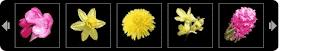
 http://wigflip.com/signbot/
http://wigflip.com/signbot/